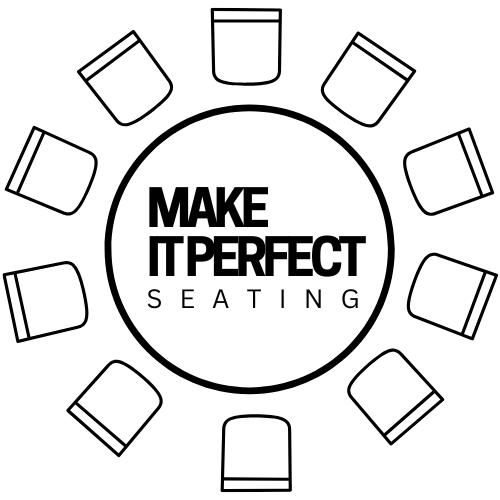System Setup
Storage Setup
Set up the storage bucket for event images
This will create a storage bucket named "event-images" in your Supabase project. If you encounter permission errors, you can manually create this bucket in the Supabase dashboard.
Manual Setup Instructions:
- Go to your Supabase project dashboard
- Navigate to Storage in the sidebar
- Click "New Bucket"
- Name it "event-images"
- Check "Public bucket" to make files publicly accessible
- Click "Create bucket"